|
查看: 1651|回复: 27
|
invoke-rc.d: initscript gdm, action "reload" failed.
[复制链接]
|
|
|
我是使用SMPlayer,如果不full screen看戏的话是不会有问题的,但是如果全屏的话,就会黑屏,然后当机,请问为什么会这样?显示卡的driver有关系的吗?
[ 本帖最后由 guohui 于 29-7-2009 02:35 PM 编辑 ] |
|
|
|
|
|
|
|
|
|
|
|
 发表于 18-5-2009 02:20 AM
|
显示全部楼层
发表于 18-5-2009 02:20 AM
|
显示全部楼层
|
大概是在xorg.conf设错driver。显示卡是什么牌子?什么model?把xorg.conf贴上来看看。 |
|
|
|
|
|
|
|
|
|
|
|

楼主 |
发表于 18-5-2009 02:40 AM
|
显示全部楼层
我的显示卡是Ati HD3650。下面是我的xorg.conf。
Section "Monitor"
Identifier "Configured Monitor"
EndSection
Section "Monitor"
Identifier "aticonfig-Monitor[0]-0"
Option "VendorName" "ATI Proprietary Driver"
Option "ModelName" "Generic Autodetecting Monitor"
Option "DPMS" "true"
EndSection
Section "Screen"
Identifier "Default Screen"
Device "Configured Video Device"
Monitor "Configured Monitor"
DefaultDepth 24
EndSection
Section "Screen"
Identifier "aticonfig-Screen[0]-0"
Device "aticonfig-Device[0]-0"
Monitor "aticonfig-Monitor[0]-0"
DefaultDepth 24
SubSection "Display"
Viewport 0 0
Depth 24
EndSubSection
EndSection
Section "Module"
Load "glx"
EndSection
Section "ServerLayout"
Identifier "aticonfig Layout"
Screen 0 "aticonfig-Screen[0]-0" 0 0
EndSection
Section "Device"
Identifier "Configured Video Device"
EndSection
Section "Device"
Identifier "aticonfig-Device[0]-0"
BusID "PCI:1:0:0"
Driver "fglrx"
EndSection
Section "ServerFlags"
Option "Xinerama" "off"
EndSection |
|
|
|
|
|
|
|
|
|
|
|

楼主 |
发表于 18-5-2009 03:01 AM
|
显示全部楼层
|
刚刚google了一下,发现好像是ati 9.4驱动的问题。不过没有解决方法… |
|
|
|
|
|
|
|
|
|
|
|
 发表于 18-5-2009 01:07 PM
|
显示全部楼层
发表于 18-5-2009 01:07 PM
|
显示全部楼层
回复 4# GuoHui 的帖子
有开 compiz 抹? 也就是 desktop effect。
关掉试试。 smplayer 进入 option / preference / video / output device, 选择 xv 或是 gl2 试试看。
=============================================================
对了, 9.04, 砍掉 pulseaudio 把, 用回 alsa, pulseaudio 问题多多 |
|
|
|
|
|
|
|
|
|
|
|
 发表于 18-5-2009 01:13 PM
|
显示全部楼层
发表于 18-5-2009 01:13 PM
|
显示全部楼层
|
|
|
|
|
|
|
|
|
|
|
 发表于 18-5-2009 03:45 PM
|
显示全部楼层
发表于 18-5-2009 03:45 PM
|
显示全部楼层
|
|
|
|
|
|
|
|
|
|
|

楼主 |
发表于 18-5-2009 04:19 PM
|
显示全部楼层
原帖由 onlylonly 于 18-5-2009 01:07 PM 发表 
有开 compiz 抹? 也就是 desktop effect。
关掉试试。 smplayer 进入 option / preference / video / output device, 选择 xv 或是 gl2 试试看。
======================================================== ...
Desktop effect有没有开都一样。
SMPlayer的output device已经是xv了。
请问pulseaudio是sound card的driver吗? |
|
|
|
|
|
|
|
|
|
|
|

楼主 |
发表于 18-5-2009 04:22 PM
|
显示全部楼层
8.5不知道支持我的卡没有?
我现在在公司,等下回家试试看,谢谢咯~ |
|
|
|
|
|
|
|
|
|
|
|
 发表于 18-5-2009 05:59 PM
|
显示全部楼层
发表于 18-5-2009 05:59 PM
|
显示全部楼层
回复 9# GuoHui 的帖子
8.5 支持38xx series 的。
pulseaudio, 可以算是把。 pulseaudio 问题慢严重的。 之前在 mplayer 也是, 画面 + 声音 问题。
不过 9.4 CCC 的确有问题, 等你换了driver 后才来干掉 pulseaudio 把。 要好些步骤的, 逐步将pulseaduio 的conf 删除, 更改为 alsa, 还要在 rc 那里将pulse 三处, 不让他在startup 启动。
迟些时候我在将那篇教程转过来把。 |
|
|
|
|
|
|
|
|
|
|
|
 发表于 18-5-2009 06:17 PM
|
显示全部楼层
发表于 18-5-2009 06:17 PM
|
显示全部楼层
回复 10# onlylonly 的帖子
期待你的大砍pulseaudio教程,我也是很讨厌这个 |
|
|
|
|
|
|
|
|
|
|
|
 发表于 18-5-2009 06:24 PM
|
显示全部楼层
发表于 18-5-2009 06:24 PM
|
显示全部楼层
我的pulseaudio没问题哦。。。有bug吗?
chflags 1544 0.0 0.2 78396 4664 ?? Ss 3:46PM 0:02.67 /usr/local/bin/pulseaudio --start
chflags 1554 0.0 0.2 25552 4720 ?? S 3:46PM 0:01.13 /usr/local/libexec/pulse/gconf-helper
swfdec也可以通过pulseaudio播flash的声音。 |
|
|
|
|
|
|
|
|
|
|
|
 发表于 18-5-2009 06:31 PM
|
显示全部楼层
发表于 18-5-2009 06:31 PM
|
显示全部楼层
回复 12# chfl4gs_ 的帖子
不太清楚,情况很诡异。
因为不是每一次都会hang,而是10%随机几率开戏的时候会hang机。
现在10%算少了,之前是50%爽不爽就hang。
后来我google很多方法搞了很多次重砍重练,只是还没有完全解决。
restart过后我看到最后的syslog如下:
May 18 15:41:09 user gdmgreeter[5947]: GdkPixbuf-CRITICAL: gdk_pixbuf_get_width: assertion `pixbuf != NULL' failed
May 18 15:41:09 user gdmgreeter[5947]: GdkPixbuf-CRITICAL: gdk_pixbuf_get_height: assertion `pixbuf != NULL' failed
May 18 15:42:33 user pulseaudio[6092]: main.c: setrlimit(RLIMIT_NICE, (31, 31)) failed: Operation not permitted
May 18 15:42:33 user pulseaudio[6092]: main.c: setrlimit(RLIMIT_RTPRIO, (9, 9)) failed: Operation not permitted |
|
|
|
|
|
|
|
|
|
|
|

楼主 |
发表于 18-5-2009 10:51 PM
|
显示全部楼层
请问为什么当我输入
sh ati-driver-installer-8-5-x86.x86_64.run --buildpkg Ubuntu/jaunty
会出现
Generating package: Ubuntu/jaunty
jaunty is invalid. Attempting automatic detection.
Unable to build package for jaunty |
|
|
|
|
|
|
|
|
|
|
|

楼主 |
发表于 19-5-2009 12:58 AM
|
显示全部楼层
现在更惨…开不到机,出现这个画面…
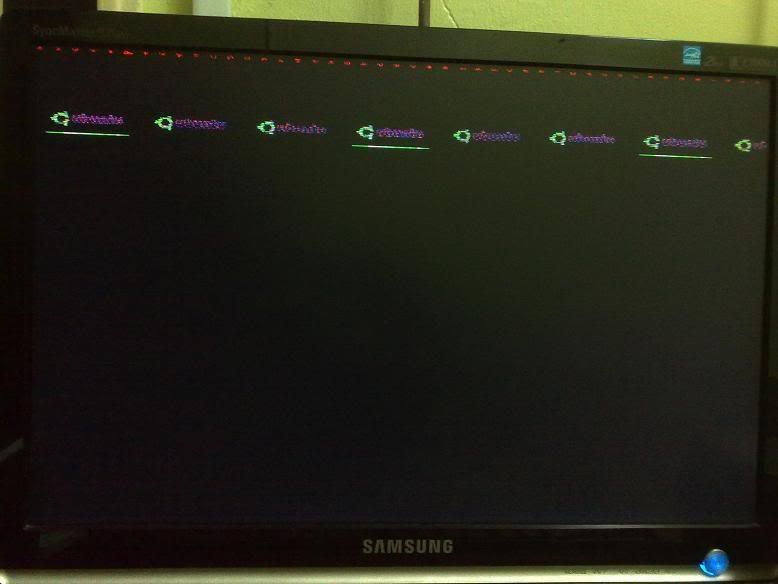 |
|
|
|
|
|
|
|
|
|
|
|
 发表于 19-5-2009 01:14 AM
|
显示全部楼层
发表于 19-5-2009 01:14 AM
|
显示全部楼层
|
|
|
|
|
|
|
|
|
|
|
 发表于 19-5-2009 01:17 AM
|
显示全部楼层
发表于 19-5-2009 01:17 AM
|
显示全部楼层
|
|
|
|
|
|
|
|
|
|
|
 发表于 19-5-2009 01:19 AM
|
显示全部楼层
发表于 19-5-2009 01:19 AM
|
显示全部楼层
回复 16# chfl4gs_ 的帖子
这个。。。 他好像已经是 ubuntu 9.04 了喔 。。。
==================================
我 pulseaudio 问题是, gtk 与 qt base 软件无法共享 sound device, 只要其中一个占用了, 另一个久无法用。 |
|
|
|
|
|
|
|
|
|
|
|
 发表于 19-5-2009 01:22 AM
|
显示全部楼层
发表于 19-5-2009 01:22 AM
|
显示全部楼层
回复 14# GuoHui 的帖子
看来 8.5 没加入 9.04 的support。
你的黑屏问题, 你没现 uninstall 你的 CCC 把。
sudo sh /usr/share/ati/fglrx-uninstall.sh
9.04 加入了一个后备 x, 进入那个x 的时候, 将 CCC 先移除, 才安装新的 |
|
|
|
|
|
|
|
|
|
|
|
 发表于 19-5-2009 01:26 AM
|
显示全部楼层
发表于 19-5-2009 01:26 AM
|
显示全部楼层
|
启动时按“Esc”进入GRUB目录,如有“failsafe”,就选择“failsafe”来启动。否则按“e“来更改目录。添加"single"字眼。然后按”b“来启动。用telinit 3从single user mode转到init level 3,然后重新安装驱动及更改/etc/X11/xorg.conf。 |
评分
-
查看全部评分
|
|
|
|
|
|
|
|
|
| |
 本周最热论坛帖子 本周最热论坛帖子
|